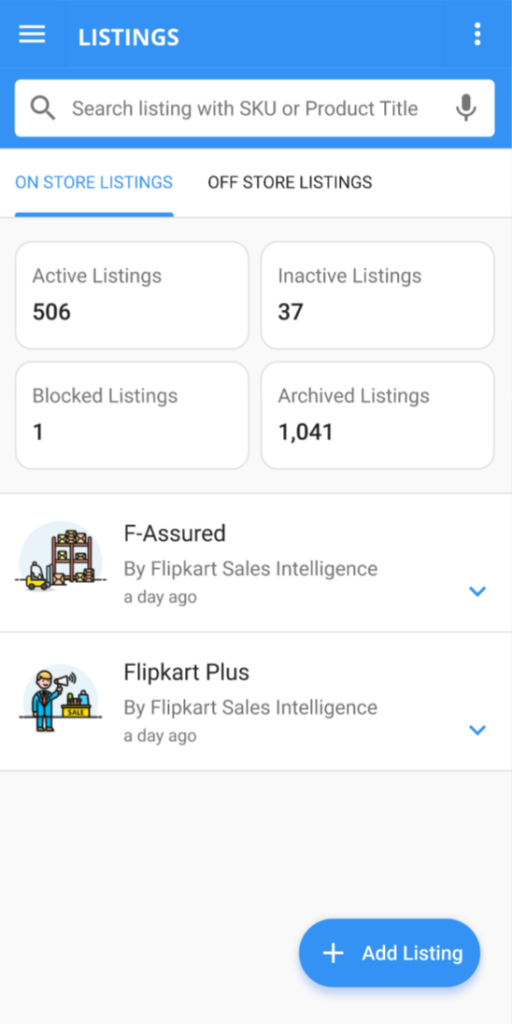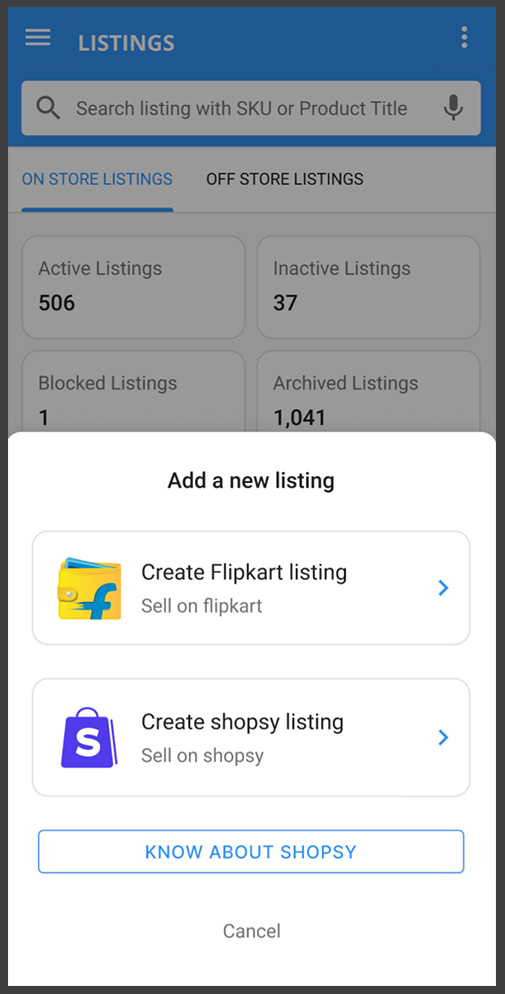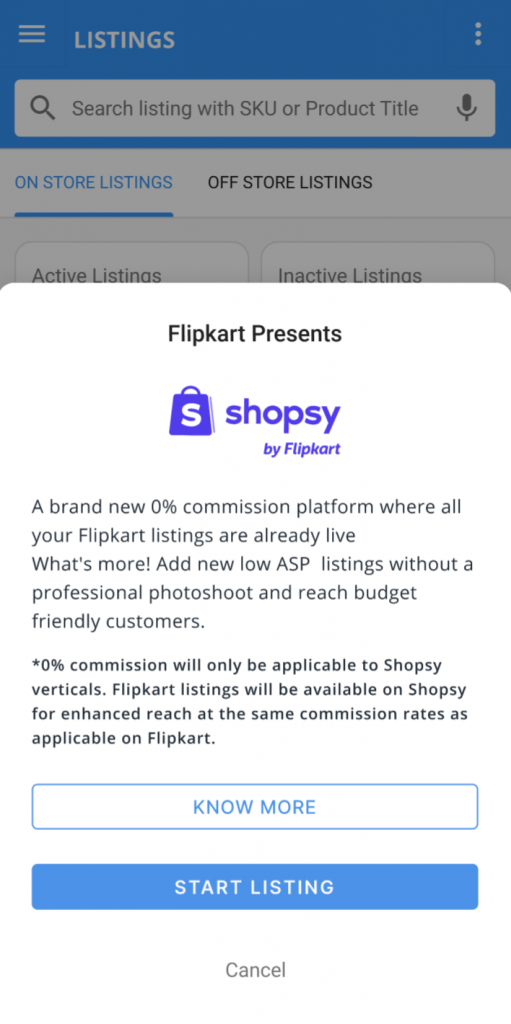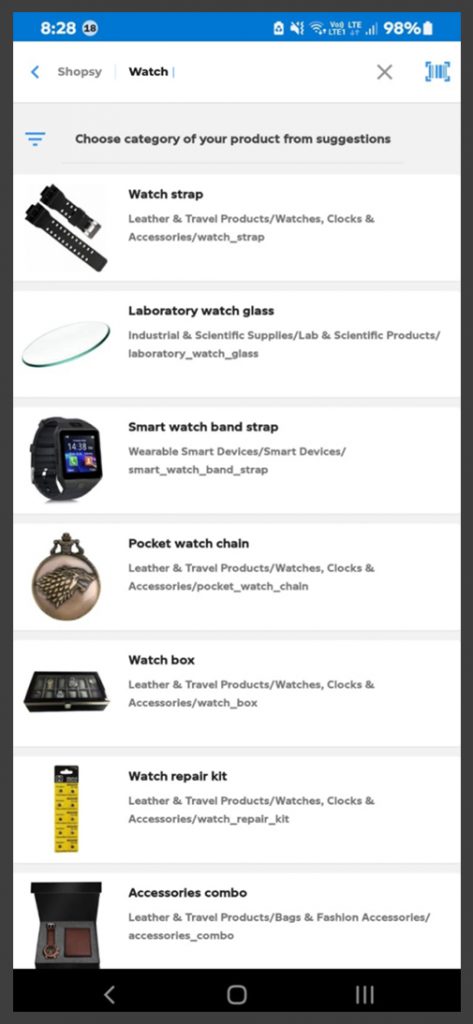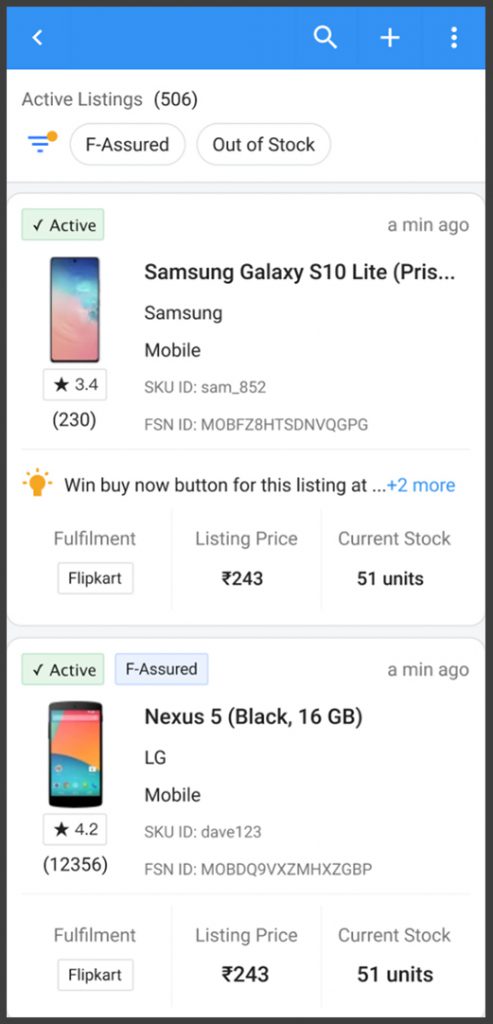Frequently asked questions
Shopsy by Flipkart is a new selling platform that allows sellers to sell products at a 0%* commission. It is among the fastest-growing marketplaces with 100 Mn+ users shopping through the app, The platform allows sellers to extend their reach to a wide network of budget-friendly customers across the country who are looking out for affordable products.
Shopsy charges 0%* commission on all shopsy exclusive verticals.
The benefits of selling on Shopsy are :
- 0%* commission
On Shopsy you pay 0%* commission for products listed in Shopsy exclusive verticals.
- Easy listing
No professional photoshoot is required and sellers can upload tabletop and hanger images of their products clicked with mobile phones.
- Simple Fee Structure
The fee structure is easy and simple to understand and provides sellers with one of the lowest cost of doing business.
- Access to Flipkart’s logistics network
Get ensured hassle-free pick-up and delivery of products through 900+ pick-up hubs.
- One of the fastest-growing marketplaces in India
Shopsy is already one of the fastest-growing marketplaces, with 100Mn+ users.
Follow the listing process described below to list with Shopsy:
- Go to your Seller Account > Listings > Add New Listings
- Click on Add New Listing and Choose Single / Bulk Listing
- Once you choose the Listing option, select ‘Shopsy Marketplace’

- Toggle to Shopsy, select the Product Category > Vertical > Select a Brand to start listing on this vertical.

- The rest of the listing process will be the same as Flipkart
Follow the listing process described below to list with Shopsy (mobile app):
- Download the Flipkart seller hub from Google Play store/ App store
- Go to your Shopsy app > Listings

- Click on Create Shopsy listing

- Click on ‘Start Listing’

- Choose your category from the suggestions in the search bar

- You can now check your active listings

Cataloging process has been made easier as follows:
- No Professional Photoshoot required- Tabletop pictures, Hanger pictures, and pictures clicked from your mobile phones are approved.
- Lesser Attributes- Shopsy has lowered guardrails due to a reduced number of must-have attributes
- No Brand Regulations- No trademark registration required to sell your own brand!
Please look for the reason for QC failure in the catalog file for the specific FSN under column ‘C’.
If the reason given for QC failure is wrong, you will need to raise a ticket on Contact Seller Support with below details:
- SKU
- Vertical name
- Feed ID
Contact Seller Support with the the FSN along with the attributes which are incorrect.
You can view the current rate card by following these steps
1. Login to the seller dashboard
2. Go to the payments tab > payments overview
3. Scroll down till you find the “Rate Card” option
Remember to toggle the switch to “Shopsy”
If you’re not a registered seller – Click here to register.
A BREACH will harm sellers’ metrics, can lead to order being Seller cancelled and listing be de-activated for 7 days.Sellers have to avoid that by completing dispatch/confirm delivery/service completed actions on their order before dispatch by/deliver by/service by date-time.
No, you cannot cancel the orders in “Upcoming” tab.
When the return status is changed and you have not received the product, then please raise an incident asking for the proof of delivery on Contact Seller Support.
Please try refreshing the screen to view changes. If this doesn’t work please contact our Seller Support.
There is a time lag between scanning and handing over the actual product, due to which you might notice a delay. However, we are trying our best to solve this issue.